Expense management
Expense Management
Implementing expense management of Business i ERP software in your business, helps you to manage all the general expenses of your business with is a very easy way to point the expense in the ERP software
Occur benefits by :
- Improve its visibility and productivity
- Analyze the real-time image of an expense
- Eliminate the data-entry errors and find duplicate entries.
- Accelerate the employee’s satisfaction the manual method.

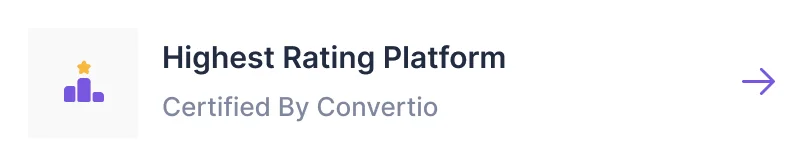
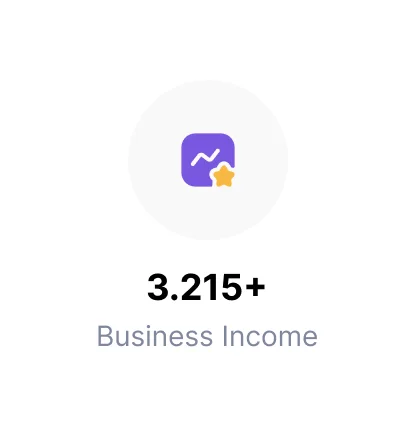

How Expense management works
Apply Expenses
Here you just need to select the name of the expense from the given dropdown box and enter the amount of the expense and click save. Now it will automatically affect the financial statement of your account.
Billing
You are able to create new purchase bill directly and also can view status of all your bills, to find whether the amount is paid partially or completely and check how much is the balance due & it will automatically update the ledgers account of the customer and updated in the financial statement as well as
Attach the Receipts
A person can attach copies of their receipt directly to the expense record which helps you to avoid losing data.
Make Payment
Once the payment has been made for any of the expenses then it will automatically be updated in the ledger account of the customer and supplier, it also affects the financial state of your account as well.

